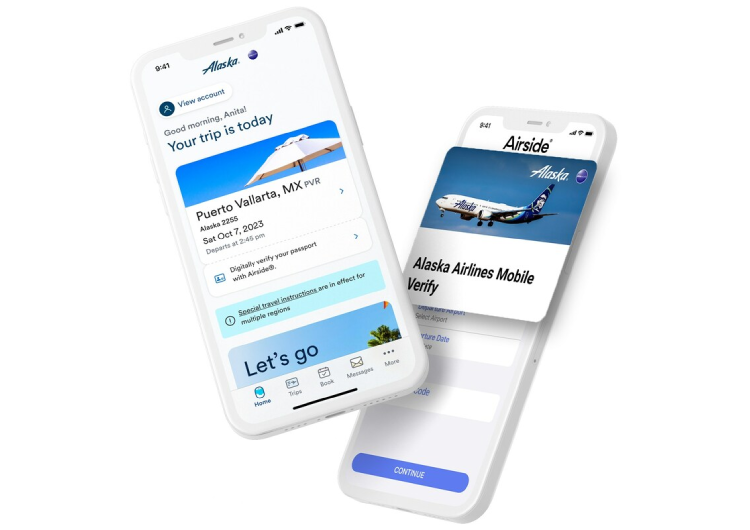Alaska Airlines is helping you skip even more airport lines. With a couple quick photos, we’re helping you securely verify your passport before arriving at the airport. That means more time to pick up that last minute sunscreen or get your vacation started early with a pre-flight beverage.
Every traveler leaving or entering the United States is required to have their passport verified by their airline. Beginning today, guests traveling internationally on Alaska flights and using U.S. or Canadian passports have the option to use our new Mobile Verify program. This means no longer needing to wait in line in the lobby or at the gate to have a customer service agent check your documents – you can take care of this step safely and securely from the comfort of your home.
In case you missed it, we’re transforming the airport experience and reimagining how guests get from the lobby to the boarding door – and the use of biometric identities is at the center of this vision. Eventually, guests will be able to flow through every airport touchpoint without having to take out identification documents, simply by controlling their digital identity on their smart phone. The Mobile Verify platform, powered by Airside, an Onfido company, is just the latest tool we’re implementing to build this vision where everyone has access to self-service tools that lets them fly through the lobby and get to their flight faster.
«We’re reimagining the entire guest experience at our airports with the goal of getting you through the lobby in 5 minutes or less,» said Charu Jain, senior vice president of innovation and merchandising. «We’re investing in technology that takes processes traditionally only available at an airport and makes them possible from your smartphone. This new Mobile Verify technology creates a seamless airport experience for guests traveling internationally – eliminating the uncertainty that comes with having to wait in airport lines.»
The safety and security of our guests and their information is our highest priority. We selected a solution that allows guests to completely control the access to their information – everything lives on your smart phone, and you decide when and where it’s shared. This secure process ensures a high level of privacy while also saving you time.
«Alaska has highly loyal guests thanks to the quality of their service and their commitment to consumer privacy,» said Adam Tsao, General Manager for Airside at Onfido. «We’re proud Airside is helping deliver on this commitment and empower all those who travel on Alaska Airlines with fast, private, and easy airport experiences by putting digital identities in the hands of their flyers.»
How does Mobile Verify work?
One time set-up
First, you will need to create your digital identity – you only have to do this once during the lifespan of your passport.
- download the Airside Digital Identity mobile app on an iOS or Android device.
- take a selfie of your face.
- scan your passport photo page.
- hold your phone against the inside of the passport’s back cover to read the embedded chip.
The app verifies your information by scanning the photo page of the passport and reading the embedded NFC chip. Then, the digital ID is securely stored on your mobile device until you choose where and when to share it.
Before each trip
Because you have already created your digital identity, there are just a couple steps before a trip. The Alaska app will prompt you to open your Airside app to:
- select your departure date and location.
- enter your confirmation code.
This gives a one-time consent to use your digital identity, which alerts Alaska that you have had your documents verified for international travel and do not need to see an agent. You’ll repeat this simple process for each international trip.
Of course, our award-winning customer service agents will always be around to help if you’d rather go the traditional route.
Editor’s note: for a video showing the Mobile Verify process, click here.